Download or update to the latest version of the HFM App through Google Play or the App Store.
Register or sign in to the HFM App using your myHF account credentials.
Open a Live or Demo trading account on the HFM platform.
You are ready to start trading!
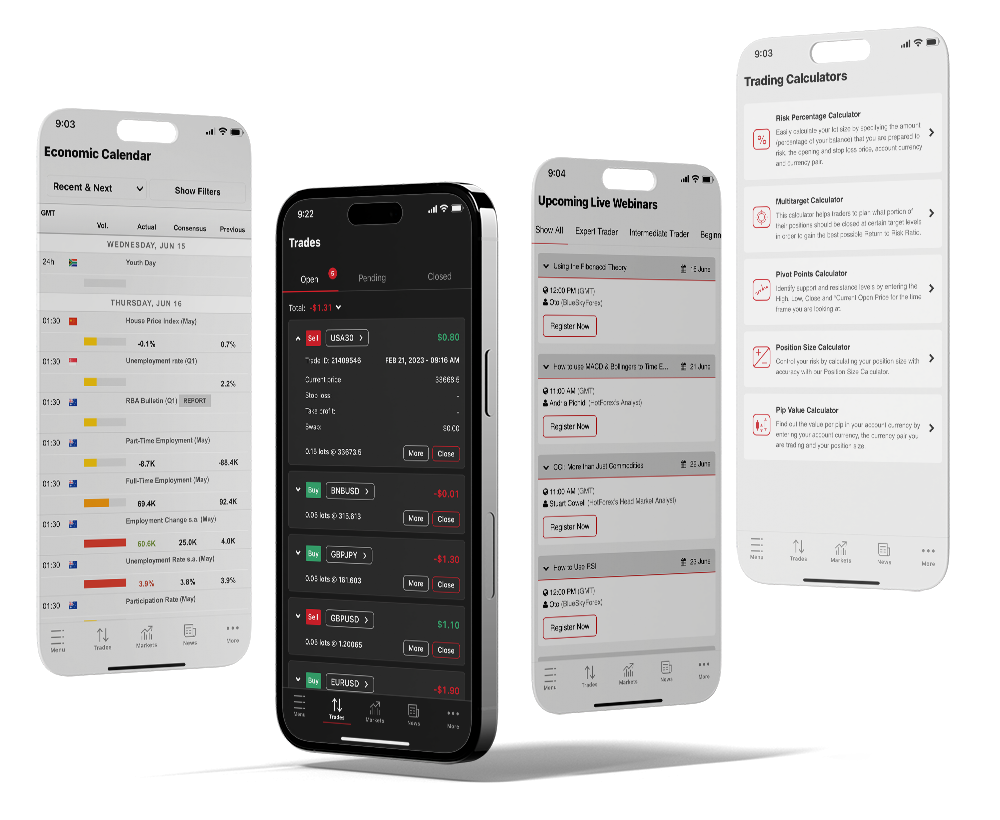
From beginner to advanced, the HFM App contains everything you need to trade the financial markets with confidence.
 Open, close and modify positions.
Open, close and modify positions.
 Securely access and manage multiple accounts.
Securely access and manage multiple accounts.
 Add instruments to your Favourites to seize market opportunities.
Add instruments to your Favourites to seize market opportunities.
 Make more informed trading decisions with charting tools and popular indicators.
Make more informed trading decisions with charting tools and popular indicators.
 Get real-time quotes and market-moving news.
Get real-time quotes and market-moving news.

Trade derivatives across forex, stocks, commodities, bonds, ETFs and indices.

Manage all your portfolios and trading effectively.
Place your trades easily and flexibly in amount, lots or units.

Get a detailed history of your trades and analyze your performance.
If you are a new client, you need to download the app through Google Play or the App Store, register and open a Live or Demo trading account on the HFM platform.
For existing clients, you need to download or update to the latest version of the HFM App through Google Play or the App Store. Then, you log in and access your trading account on the HFM platform.
All our trading accounts are tradeable on the app.
Yes, you can use the HFM App to add funds to your HF Wallet and then deposit or transfer to any of your trading accounts.
Yes, Copy Trading is also available on the HFM App. You can find it under “Menu” in the bottom navigation.
Yes, HFM PAMM is also available on the HFM App. You can find it under “Menu” in the bottom navigation
Yes, the full set of features to apply for a new Partner account and control your performance, traffic, registration, payments is available on the HFM App.
The HFM App is available on iOS App Store and Google Play store and is compatible with all Android phones, Android tablets, iPhone and iPad devices. Just search for “HFM” in play store or app store or follow the below links:
Google Play store - Android version 6.0 (Marshmallow, API 23) and above
Apple App Store - iOS version 15.0 and above